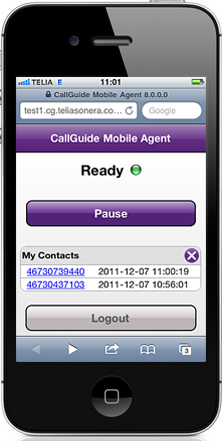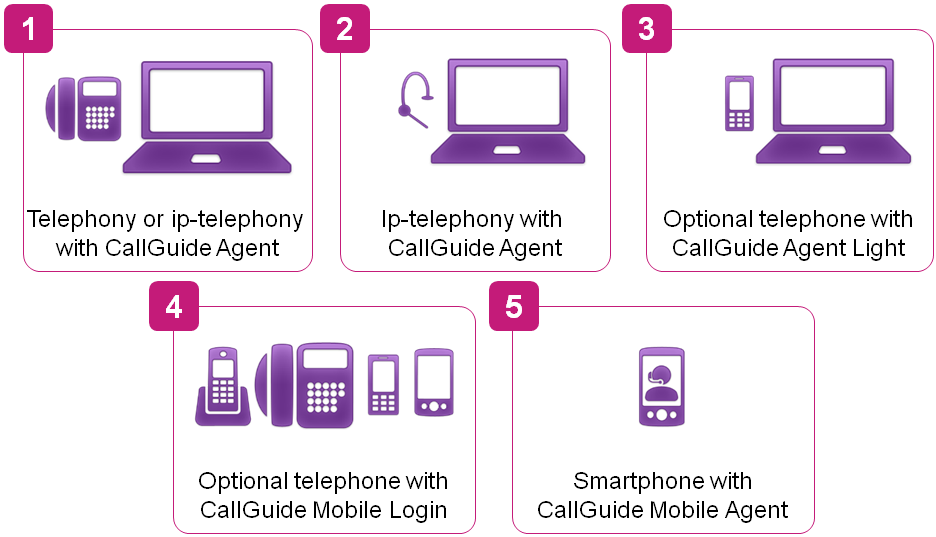
CallGuide Agent can be used regardless of telephony solution. Stationary or mobile system telephones as well as IP based hardware and software telephones can be connected to CallGuide by means of Server based CTI or client based CTI with Microsoft TAPI. If there is no telephony connection, CallGuide Agent can be used in so-called Light Mode. An agent without a computer can log in to CallGuide Agent using Mobile login.
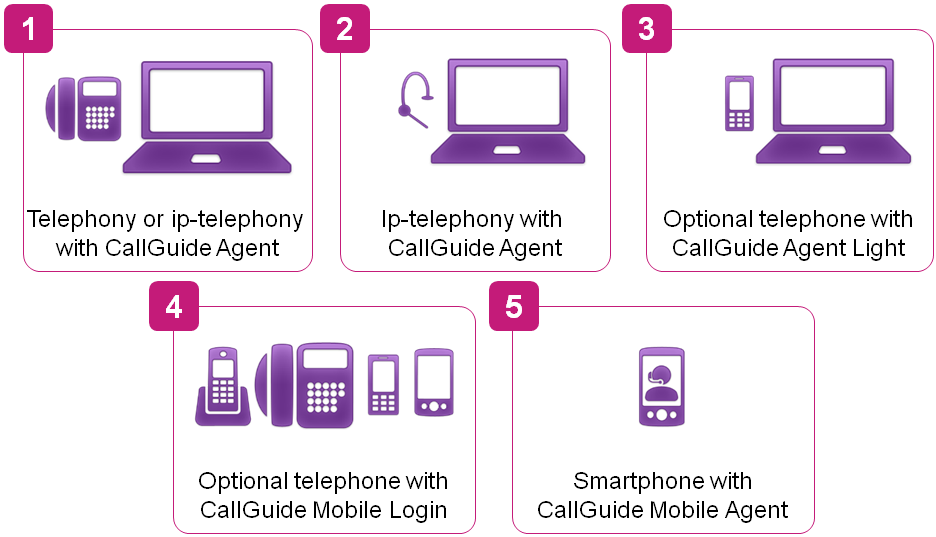
At login, CallGuide sees which telephony connection you have. Telephony connections are:
The telephony functions included in CallGuide agent are made to fit most PBX’s and telephony connections. There may, however, be some limitations in their functionality, depending on the telephony environment you are working in.
You can use CallGuide Agent without a computer connected telephone. Having no telephony connection is called Light Mode. Calls are routed to your CallGuide Agent, but you handle all telephony functions via a separate stationary or mobile telephone.
CallGuide Agent is started in Light Mode if
You find a description of how to work with CallGuide Agent in Light Mode in separate sections.
In order for agents to be able to participate in the contact center’s work, even without access to a computer with the CallGuide Agent program, there are two different mobile methods as well:
A mobile agent is seen in Telia CallGuide in the same way as all other agents as regards realtime information about status, and statistics for handled calls.
If the solution you are working in uses the mobile login function, a person without a computer can log in to CallGuide to receive calls. The only thing needed is a telephone that can send DTMF tones. This function is i.a. used when an agent is ”out on the field” with access only to a mobile phone, or when an agent is working from home without a computer connected to CallGuide. The services you can log in to are Incoming calls, queue, and Incoming telephony enquiry.
Mobile login and logout are carried out through an IVR. You call a preset telephone number where an IVR dialogue informs you about your current status; whether you are logged in or not. You are also given the opportunity to change your status, i.e. you can log in or you can log out. At login you identify yourself by giving a so-called mobile identity, a PIN code, if any, as well as the telephone number the CallGuide system shall call. Exactly what information you give depends on what the administrator has configured in CallGuide Admin. When you have logged in you end the IVR call and wait for CallGuide to route calls for you to answer.
A mobile agent is never automatically logged out. After concluded work shift you must actively log out yourself. This is done in the same way as for log in, by calling the IVR again. There is also a possibility for an administrator to log you out via CallGuide Pulse. If the CallGuide system is shut down, all agents will be logged out. Mobile agents, however, are automatically logged in again when CallGuide Server is rebooted.
Should there be any errors when routing a call (busy tone, number unobtainable tone, or no answer) CallGuide will pause you for a limited time. After that your status will return to Ready and new calls can be routed to you.
With CallGuide Mobile Agent you work with calls and callback in the contact centre via a mobile phone with an Internet subscription and a web browser. CallGuide Mobile Agent is opened in your telephone’s web browser, via an Internet address, i.e. a URL which leads to your CallGuide solution. See Before you start using Mobile Agent and Mobile Agent films.